For some clients, I manage their social posts. I was uploading a post to a client’s Facebook page which included a link to a page on his website.
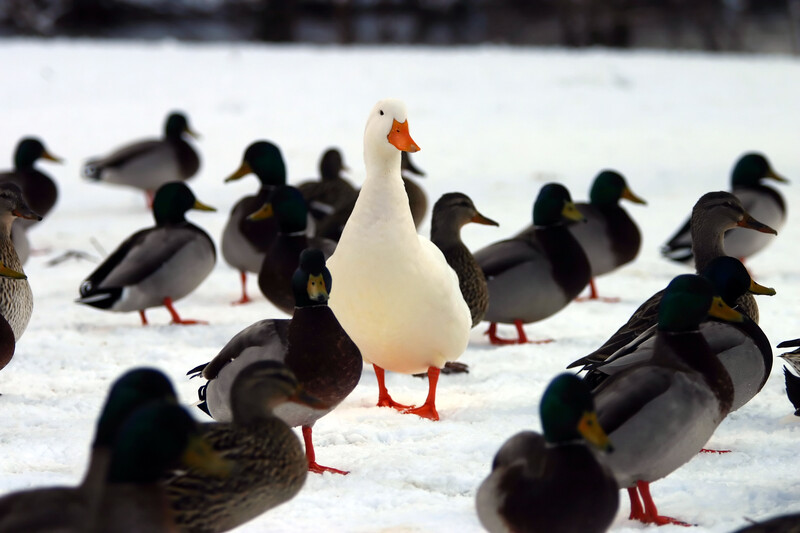
Usually, I just post the website page link in the Facebook text box and up comes the related image from the website.
Well, one Monday, it just wasn’t working. Try as I may, I couldn’t get the image to appear in the Facebook post.
I went into the website’s editor and noticed that although I had a perfectly acceptable image on the page, I had neglected to upload a distinctly social image to the editor’s tag area.
In the past, when this has happened, Facebook always defaulted to the main web page image.
Not this time.
I uploaded an image to the social tag and after a few hours to percolate, it posted just fine to Facebook.
I don’t know if this is something happening across other platforms, or if it was just a fluke.
For the past few years, I have been careful to post both web page images and social images in the editors. Usually, the platform requests specific dimensions for them, so I have to do some adjustments to create the social version of the image.
It may not be necessary, but it doesn’t hurt.
Easy Web Tip 339: Just to be safe, going forward, upload unique social images in your website’s editor for each web page.



