This tip is super easy and I’m hesitant to write about it except that, recently, I’ve had clients who were very happy when they learned about it.
Most recently, I had a client who was trying to find her company’s listing on a search results page. She was in my office trying to show me how well her site ranked for a specific keyword phrase. She typed the phrase into a search bar and when the results popped up, she was straining to find her listing.
I have a Mac, so I told her to hit COMMAND+F. A search field appeared. Then I told her to enter the name of her company and hit ENTER.
Unfortunately, the results were zero. She probably had thought her results were better because of personalized searches on her own computer. But if her listing had appeared on the page, the text would have been highlighted along with the number of times it appeared.
For PCs the command is CONTROL+F.
This command can also be helpful if you want to see how many times a keyword phrase is embedded on a page (your own or your competitors). Let’s say you want to know if you embedded sufficiently or over-embedded the phrase “reclaimed wood furniture” on a page. Simply type in the search command and, in some cases, also hit HIGHLIGHT and all the times that phrase is on your page will be highlighted. Very helpful.
Here is an example from my own website, where I’ve embedded the keyword phrase “web content development.” In this case, the browser “find text” field is at the bottom of the browser, often it’s at the top.
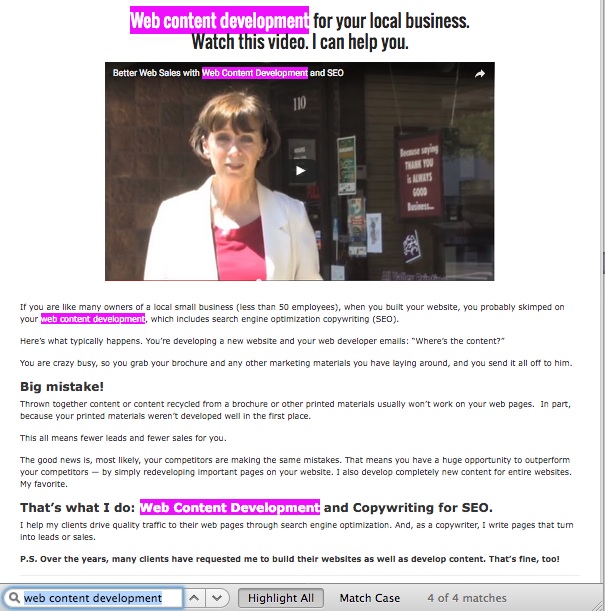
This command also works in many other applications like Microsoft Word and Google Docs.
Easy Furniture Web Tip #232: Use the “find text” keyboard shortcut tool to quickly find words on a web page.



