I write copy for commercial clients to help them make more sales from key web pages. My process always includes writing a detailed creative brief with my clients before starting a project. I debrief both owners and sales staffers. But no matter how deep my brief goes, I still need to ask my clients questions while writing their web pages.
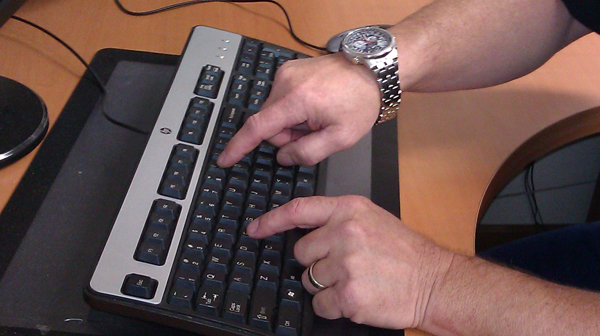
It can be like pulling teeth. They tell me they are busy and will get back to me. Weeks, even months can go by without getting a proper answer. When my clients are on the other side of the nation or the world, there’s not much I can do about it. But when my client is just across town, well, then I can just “drop by.” I did that recently with a sales manager who, somewhat gruffly, gave me the five minutes I requested.
To get started, I asked him to go to his website to describe some specific products I needed to write about. He began “hunting and pecking” at his keyboard to navigate to the web page. It took forever. I wanted to push him out of his seat and take control of the keyboard. But I’m too wimpy.
The five-minute meeting went on for an hour, partly because he asked me questions and partly because of his inability to type without looking at the keyboard.
You know he isn’t the first client I’ve sat with who couldn’t properly type. Mostly they’re old geezers 50 and up who grew up in the era when “wimmin did the typing.”
Sometimes I even have Skype conference clients who slow us down. One says, “Kathy, I’m going to send you a link.” Then I wait as he hunts and pecks, or attempts to copy and paste the link into the share box. When I get it, it’s invariably wrong.
If you recognize yourself in this story, you really are slowing down your sales productivity and losing boatloads of commissions in the process. Typing is essential to write emails, blogs, tweets, Facebook posts, LinkedIn comments, etc.
You may say, you’d rather get voice recognition software, but that won’t resolve your problem. Mary Kochan, managing editor of CatholicLane.com uses it extensively. She says, “Voice recognition software is great, but it has a steep learning curve. It can be faster than typing, but not until a lot of training has been done with it. And there is still a lot of correcting and editing that needs to be done. It can save wear and tear on your hands, but it won’t make up for an inability to touch type. Anyone who doesn’t have that skill set is seriously handicapping his productivity.”
And don’t tell me you’re too old to learn to touch type. My sister, who had flunked typing in high school five times, learned touch-typing at 50, even though she used to brag that she was a really fast hunter and pecker. The reason she decided to learn no-look typing was because, “It’s difficult to keep a smooth train of thought hunting and pecking. It’s the switch of your eyeballs from the screen and going back to your hands. When you touch type you forget that you’re typing and all your brain power goes to your subject.”
My sister, at my suggestion, chose Mavis Teaches Typing. She says, “It was a lot of fun. Kind of like playing video games, so I practiced longer than I needed to.”
You can find the Mavis program at mavisbeacon.com. In addition, if you just do a search for “typing programs,” you’ll find plenty. Even some free stuff.
As Stephen Covey teaches in his 7 Habits of Highly Effective People, you have to take time to “sharpen the saw.” If you can’t touch type, that’s a saw that needs to be sharpened.



