In my last tip, I wrote about the workhorse of good search engine optimization, The Almost Almighty Title Tag.
Today, I’m going to write about the importance of a good description tag. Description tags are important because search engines often show them beneath your title tag in a search result snippet.
If they are well-written, specific to the page content, and enticing, more customers will click through to your website.
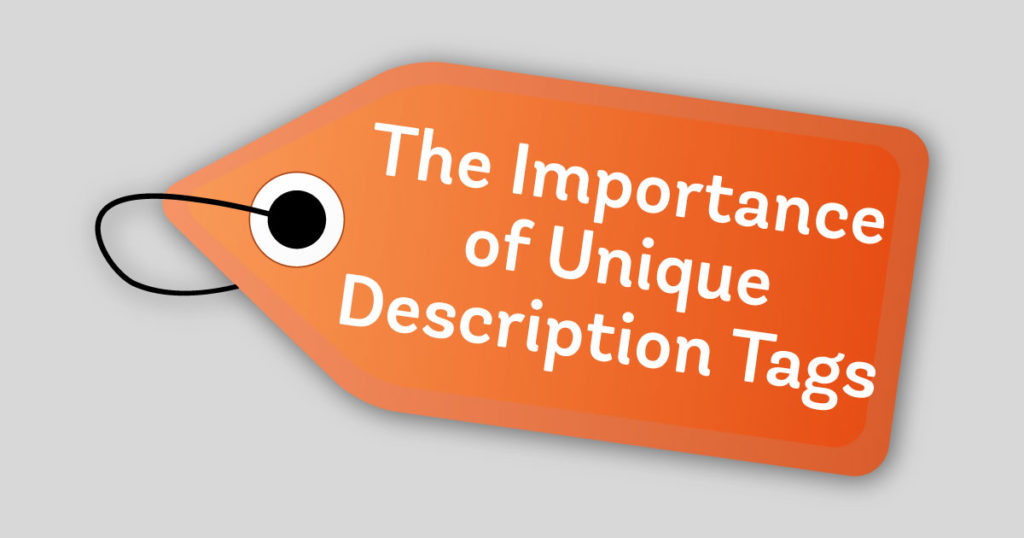
Unfortunately, many companies just have a “global” description that is the same for every page. For example,
Acme Furniture carries living room, dining room, and bedroom furniture at the best prices in the tri-county area.
There’s nothing technically wrong with the above tag, but …
- It shouldn’t be the tag for every page on your website.
- It doesn’t take advantage of all the space available.
- It may be fine for a home page, but it’s not specific enough for interior pages.
- It’s light on benefits for the customer.
- It doesn’t have a “cliffhanger.”
Here’s a way to write a better tag.
Acme Furniture has a large stock of oak dinettes in the tri-county area. Take home today. New shipments arrive weekly, like special custom pieces from …
This tag remedies the problems above …
- It’s specific to a particular product page.
- It takes advantage of every space available (155 characters with spaces).
- It’s product-specific: oak dinettes.
- It has more customer benefits: large stock, take home today, custom pieces.
- It has a “cliffhanger” at the end to encourage more click-throughs.
By the way, your keyword phrase for the above page is “oak dinettes.” You don’t necessarily have to put the page’s main keyword phrase in the description tag as it doesn’t help with SEO, but it can help get more click-throughs as it will be bold in the snippet.
Whether you upload your own description tags in-house or give the task to your web developer, be sure to always check that your tags publish accurately by looking at the code after publishing (usually click VIEW>SOURCE in your browser tools then search for ).
Easy Web Tip #217: many companies just have a “global” description tag that is the same for every page. Make sure yours are unique for each page.



