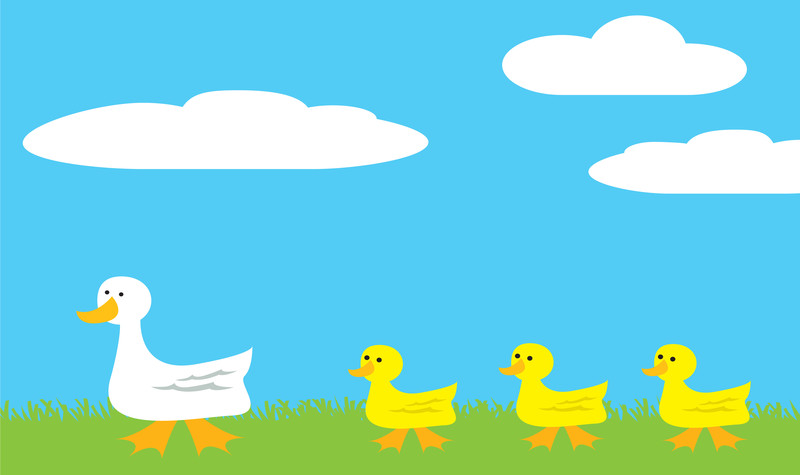Recently, I was consulting with a prospect over the phone, and he asked me to quickly look over his website. When I did the review, I was appalled that his contact button was buried on an interior page.
I wrote him an email to tell him about it, along with some other notes. He wrote back thanking me for the information and requesting that I speak with his web people.
When I went back to his site to prep for our next discussion, I was surprised to see the Contact Button placed correctly in a typical spot for contact buttons. (I knew no changes had been made since my first email.)
Why hadn’t I seen it the first time?
I hadn’t seen it because “how to” had been added to the phrase. So the button read: “How to Contact Us.”
You wouldn’t think this would be a big deal, but it can be.
There are certain phrases everyone has become accustomed to when visiting a website: Home, About Us, Contact Us, Support, etc.
When you get creative with the phrasing of these common terms, you might confuse your visitor. In my case, my brain was looking for a phrase beginning with a capital “C.” When my eyes saw the capital “H,” that was a signal to my brain to look elsewhere.
So I skipped over the rest of the phrase and kept looking. My prospect could have dropped the “us” in the phrase on the backend, but he should not have added something to the front-end.
Personally, I hadn’t thought of this before so it was a good lesson for me. I’ll be sure to remember to counsel my clients to use accepted terminology for navigation links.
As a creative type, I’m always looking for ways to against accepted conventions. But sometimes, it pays to be a conformist.
Easy Web Tip#65: For best web usability, use accepted web lingo.