For writers, it’s a bad day when someone writes to tell you of a mistake in your copy after it’s published. After all the careful writing, rewriting, reviewing, and polishing, there’s still a mistake.
Sure with web publishing, it’s easy to correct, but we still don’t like it.
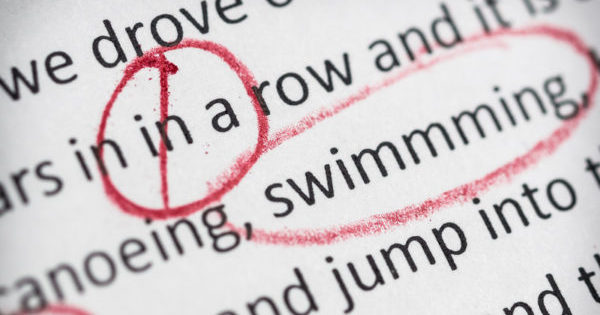
Before becoming a professional writer, I used to look down on the author of a piece when I ran across spelling or grammatical errors.
No more. Now I know how hard it is to corral and correct everything that can go wrong in the making of a written document.
Website pages are even worse. Besides the main copy, there are all the various buttons, links, and sidebars that can also have misspellings.
The only documents that seem to be completely error free are modern Bible translations. That’s probably because they have an army of scholarly proofreaders to back them. We mere earthbound copywriters just don’t have those resources.
So we train ourselves to check and double-check, even when we’re sure we’ve got it all covered. I recommend you do the same.
Here’s what I recommend …
1. Run your spell and grammar check. That’s a duh solution, but I’ve been guilty of ignoring green and red squiggly lines. I’ve trained myself not to do that anymore.
2. Ask different people in your organization to read it. Personally, though, I’ve found that few of my clients are good proofreaders. Still, it’s better than nothing and you might round up a few strays.
3. This is the coolest secret. When you think you have everything done, print it out and read it out loud slowly. That’s the only way to catch the pesky mistakes that your eyes are missing when it’s on the screen. You will likely find some awkward phrasing and will end up polishing the verbiage a bit more. The only bummer about that is you will have to print it out and read out loud again — at least the sections you have changed.
If you’re redesigning a website read every single written word out loud: the title, the navigation buttons, the call to action buttons, the footers, and the sidebars.
If you’re like me, you’ll start out reading slowly and then you’ll get impatient and try to hurry through the last. Mistake. Force yourself to read at a slow, steady, attentive pace for the whole darn thing.
Easy Web Tip #87: Before publishing a print or website page, proofread by printing out the page and slowly reading out loud.



