This article first appeared in Casual Living
Okay, you have a website. And it looks pretty good. It has a fantastic gallery of your most impressive all-weather outdoor furniture. Or maybe it shows off your contemporary indoor sets. It lists the brand name products you use. It even has a corporate history with bios of your staff.
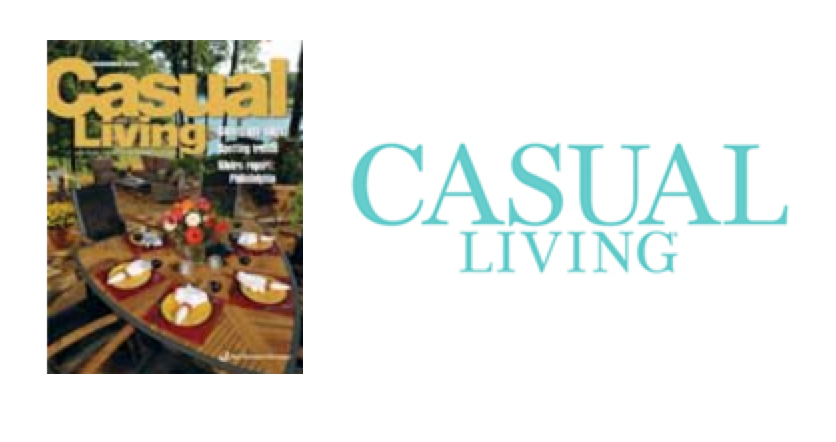
Best of all, when someone googles “furniture” and your city, your company pops up on the first page of the search. Very good.
But what happens when someone lands on your home page? Will she quickly, and I mean quickly, know how to navigate to exactly what she is looking for?
If your home page is loaded with beautiful images of high-end designer items and your visitor is a young mother on a budget, will she click away?
If your inventory is large, will your visitor have to scroll through a long laundry list of items or will she be able to simply click on a broader category? Or if your visitor is looking for designer help, will that link be buried on an illogical interior page like “customer service”?
How many times have you left a site when after two or three clicks you weren’t finding exactly what you wanted?
Website marketing is very different from print advertising. With print advertising you don’t have to figure out how a particular magazine or newspaper “works.” They all work the same. But every website works differently. The navigation tools can be at the top, bottom, or sides of the screen. The architecture may be simple or complex. Your visitor has a learning curve before she can get to your information.
Your site had better make that task take seconds! Here are three tips to help you do just that.
1. ENGAGE YOUR VISITORS FAST
The positive thing about web marketing is that the visitor landing on your page is focused. Unlike thumbing through a magazine and happening upon your ad, your web visitor is specifically looking for what you have to offer. A hot prospect!
Don’t frustrate your prospect by having a long flash introduction. Remember, the person at the computer is on a mission. She already knows she wants something beautiful for her home. She wants to find out if your store can help her get it.
Make sure your home page is tightly written and laid out so that your visitor knows just where to go to get her questions answered. If you sell a lot of items, divide them up into broad categories so you engage your visitor in taking action quickly.
When you do have an interior page within a category, say outdoor wicker chairs, make sure that particular page’s meta tag keywords are distinct from the keywords for your home page. (Meta tags are labels that search engines see, but your visitor doesn’t.)
Be specific with your keywords, e.g. something like “wicker outdoor furniture,” “outdoor wicker furniture,” “wicker garden furniture,” etc. Not “outdoor furniture, garden furniture, patio, benches, tables, chairs, teak, swings, covers, fire pits, televisions, fountains, hose pots, chaise lounges,” etc.
One other note about your images. It helps to have a name/description under each image rather than just an order code. The order codes won’t do anything to help your search rankings. Nor will all your beautiful pictures. Search engines read words not pictures. So when a buyer types in “wicker outdoor furniture,” if you have those words in your meta tags and in the copy on your page, your visitor is much more likely to have your site listed in her search results.
2. ACTION GOALS ON EVERY PAGE
Most retailers are satisfied to hire a web designer and get their products up on a site with maybe a contact form. For written content, they use hastily written text. Often they simply lift copy straight from their brochures, ads, and other collateral.
These materials may provide useful background information for the copywriter, but your home page and each of your web pages need to be written toward having your visitor take an action at the end of the page. Every word should be directed toward the visitor continuing, even if it’s only to click to another page! E.g. a link reading “More contemporary wicker pieces!”
3. MAKE PAGES EASY TO READ
I also found that many sites had a readability problem. Often they were jam-packed with dense text or cluttered with too much information. If the page is not easy to scan, visitors will get frustrated and click away.
Text-rich information pages should either be broken up into separate web pages or rewritten with bullet points, indentations, and more paragraph breaks. Image clutter can be solved by making broader categories.
Another problem affecting readability and causing eye-strain is the color of the text and background. Web designers get bored with traditional colors and like to be “creative.” Reverse type (white on black, or light on dark) is a big no-no. It looks great and is impossible to read — though it’s fine for short headlines.
The very easiest text to read is black on white. You can get away with another dark color on a light neutral color, but be very careful. Be sure to test it against other websites to see how easy yours is to read.
In today’s Internet connected world, a well-crafted, helpful, dynamic website will put you way ahead of your competition.



